Displaying Your Walks in 3D
With some fanfare the Ordnance Survey announced this week that their subscription mapping application could now display your walks in 3D ... with our web site you've been able to for ages, for free. Here's a screenshot of it in action:
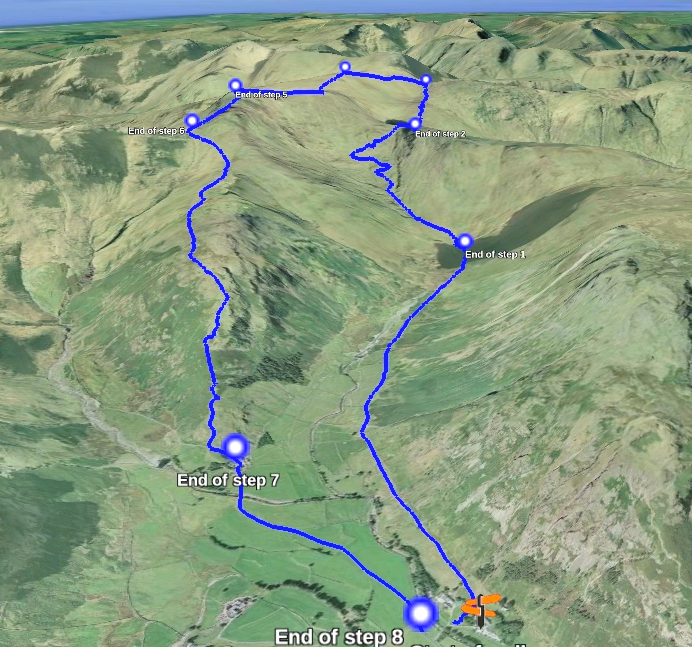
To be fair how you get there is not quite as elegant as their solution as they've integrated their aerial photography into their application, but with our web site you can do something pretty similar so long as you have Google Earth installed (and if you've not I really do recommend it - it's very fine and it's supported on a wide variety of platforms including Linux, Windows, Apple Mac, and Android or iOS for your phone or tablet).
There are two ways of doing it.
Our Walks
The way first one is really easy and that's when looking at our walks and deciding which you want to do. If you look at any walk you will see a link "View in Google Earth". If you click that then depending on what you're using the next step may happen by magic: Google Earth will simply open and show you the route.
For me on my Linux desktop using Firefox it's slightly less automatic and I get two choices: open in Google Earth or save the file. So I simply open it in Google Earth.
Using our walk Rossett Pike, Angle Tarn, Esk Pike and Bowfell, which is a cracking walk taking in some of the finest and well known mountain landmarks in the Lake District, here's a little video of me doing that and then, slightly clumsily, scrolling around the route.
Our GPS Mapping Application
The second way is where you have created a walk route yourself using the GPS mapping application. When you've done that you'll end up with a browser window which looks similar to this. (This is the GPX route for that same walk.)
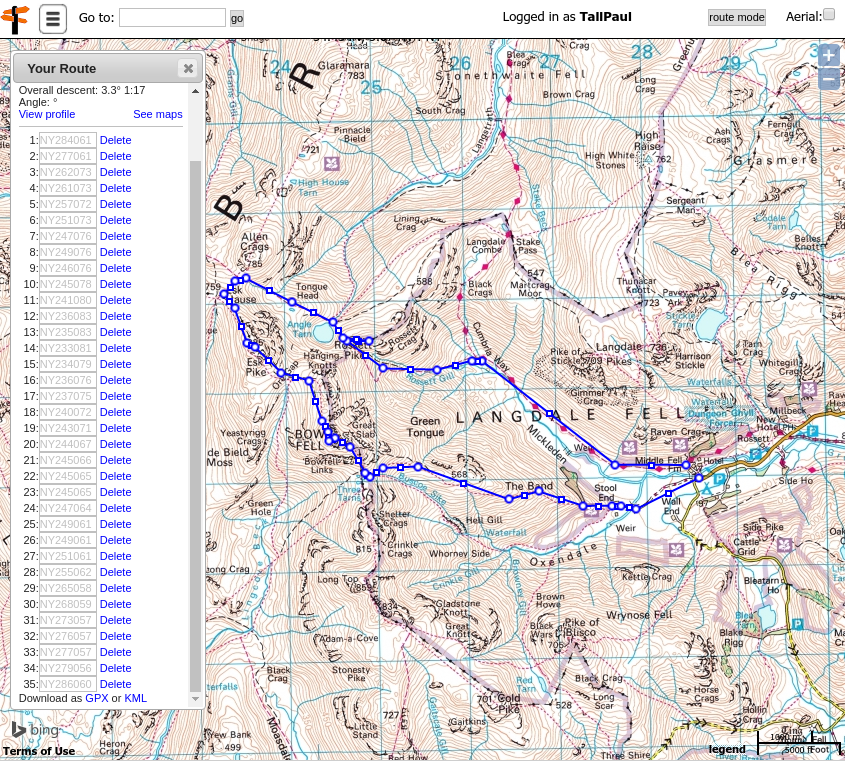
If you look in the route box on the left hand side then at the bottom there are two download links for "GPX" and "KML". The first downloads your route as a GPX file ready for loading onto your GPS, the second downloads the route as a KML file.
KML stands for Keyhole Marker Language and was developed for use with Google Earth so you need to click on that link which will download the KML file and open it in Google Earth.
So there you have it: your walk displayed in 3D with the ability to fly around it as you wish. And all for free with a little help from Google Earth.
You can comment on this post in our forum.
Participants in these activities should be aware of and accept these risks and be responsible for their own actions.